测试
每个应用程序都应该经过很好的测试。Actix Web 提供了针对您的应用程序执行集成测试的工具,以及用于自定义提取器和中间件 的单元测试工具。
Actix Web 提供了请求生成器类型。TestRequest 实现了一个类似构建器的模式。您可以使用 to_http_request() 生成 HttpRequest 实例,并使用它调用处理程序或提取器。
TestRequest 与测试工具
Actix Web 提供了内置的测试工具(在 actix_web::test 模块中)来编写单元测试与集成测试。
TestRequest: 用于构造测试用的 HTTP 请求(支持get(),post()等链式构造)call_service: 用于执行构造的请求并获取响应。init_service: 启动带有指定服务(routes)的测试 App 实例。
rust
#[cfg(test)]
mod tests {
use actix_web::{http::header::ContentType, test, App};
use super::*;
#[actix_web::test]
async fn test_index_get() {
let app = test::init_service(App::new().service(index)).await;
let req = test::TestRequest::default()
.insert_header(ContentType::plaintext())
.to_request();
let resp = test::call_service(&app, req).await;
assert!(resp.status().is_success());
}
#[actix_web::test]
async fn test_index_post() {
let app = test::init_service(App::new().service(index)).await;
let req = test::TestRequest::post().uri("/").to_request();
let resp = test::call_service(&app, req).await;
assert!(resp.status().is_client_error());
}
}如果您需要更复杂的应用程序配置,测试应该与创建普通应用程序非常相似。例如,您可能需要初始化应用程序状态。使用 data 方法创建 App 并附加状态,就像在普通应用程序中一样。
rust
#[cfg(test)]
mod tests {
use super::*;
use actix_web::{test, web, App};
#[actix_web::test]
async fn test_index_get() {
let app = test::init_service(
App::new()
.app_data(web::Data::new(AppState { count: 4 }))
.service(index),
)
.await;
let req = test::TestRequest::get().uri("/").to_request();
let resp: AppState = test::call_and_read_body_json(&app, req).await;
assert_eq!(resp.count, 4);
}
}流式响应测试
当你的接口返回的是 流式数据(streaming response),如:
- Server Sent Events(SSE)
- WebSocket(虽然不是直接用 Actix Web 测试)
- 或分块响应(chunked response)
这类响应不是“一次性”返回完数据,而是分批次传输内容。
示例背景: 一个 GET 接口每隔一段时间返回一条数据,返回内容长这样:
text
data: 5
data: 4
data: 3
data: 2
data: 1你可以选择测试每个流的数据内容(逐 chunk 验证) 或者读取完整流(一次性验证)。
rs
let body = resp.into_body();
pin!(body); // 使 body 可以被多次轮询
let bytes = future::poll_fn(|cx| body.as_mut().poll_next(cx)).await;
assert_eq!(bytes.unwrap().unwrap(), web::Bytes::from_static(b"data: 5\n\n"));rs
let bytes = body::to_bytes(body).await;
assert_eq!(
bytes.unwrap(),
web::Bytes::from_static(b"data: 5\n\ndata: 4\n\ndata: 3\n\ndata: 2\n\ndata: 1\n\n")
);单元测试 Extractor 或 Handler
如果你写了自定义的提取器(Extractor)、中间件(Middleware),或你想测试单独的 handler 函数行为,而不是通过 HTTP 路由,那就可以直接测试 handler 函数。
示例:测试带条件逻辑的 handler。
rust
async fn index(req: HttpRequest) -> HttpResponse {
if req.headers().contains_key("Content-Type") {
HttpResponse::Ok().finish()
} else {
HttpResponse::BadRequest().finish()
}
}
#[actix_web::test]
async fn test_index_ok() {
let req = test::TestRequest::default()
.insert_header(ContentType::plaintext()) // 模拟 header
.to_http_request();
let resp = index(req).await;
assert_eq!(resp.status(), http::StatusCode::OK);
}