快速开始
实践出真知 —— 最推荐的学习方式是动手构建一个小型项目。在实际编码中,你将逐步掌握 Actix Web 的核心能力,从而为后续开发打下坚实基础。
Rust 版本
Actix Web 目前支持的最低 Rust 版本 (MSRV) 为 1.72。运行 rustup update 将确保您拥有最新最好的 Rust 版本。因此,本指南假定您运行的是 Rust 1.72 或更高版本。
Hello, world
学习一门新语言或框架的传统方式,往往是从打印一句 “Hello, world” 开始。
在 Actix Web 中,我们也将通过一个简单的 Web 服务器来完成这个入门程序。首先,我们会创建一个新的二进制类型的 Cargo 项目,并运行一个极简的服务器,从而迈出学习 Actix Web 的第一步。
cargo new hello-world
cd hello-world通过将以下内容添加到您的 Cargo.toml 文件中,将 actix-web 添加为项目的依赖项。
[dependencies]
actix-web = "4"请求处理函数(handler)使用的是 async 异步函数,它们可以带有零个或多个参数。这些参数会自动从 HTTP 请求中提取出来(通过 FromRequest trait 实现),函数的返回值则必须是可以转换成 HttpResponse 的类型(通过实现 Responder trait 来实现)。
为了方便起见,我们将代码统一写入 src/main.rs 文件:
use actix_web::{get, post, web, App, HttpResponse, HttpServer, Responder};
#[get("/")]
async fn hello() -> impl Responder {
HttpResponse::Ok().body("Hello world!")
}
#[post("/echo")]
async fn echo(req_body: String) -> impl Responder {
HttpResponse::Ok().body(req_body)
}
async fn manual_hello() -> impl Responder {
HttpResponse::Ok().body("Hey there!")
}接下来,我们需要创建一个 App 实例,并把处理请求的函数注册进去。 如果你用的是像 #[get] 这样的路由宏,可以使用 App::service 来添加。如果你想手动指定路径和请求方法(比如 GET、POST),就用 App::route。
最后,我们会把这个 App 放进 HttpServer 里启动,它就会像一个“应用工厂”一样,负责接收并处理所有传入的请求。
#[actix_web::main]
async fn main() -> std::io::Result<()> {
HttpServer::new(|| {
App::new()
.service(hello)
.service(echo)
.route("/hey", web::get().to(manual_hello))
})
.bind(("127.0.0.1", 8080))?
.run()
.await
}就是这样!使用 cargo run 编译并运行程序。#[actix_web::main] 宏在 actix 运行时内执行 async main 函数。现在,您可以转到 http://127.0.0.1:8080/ 或您定义的任何其他路由来查看结果。